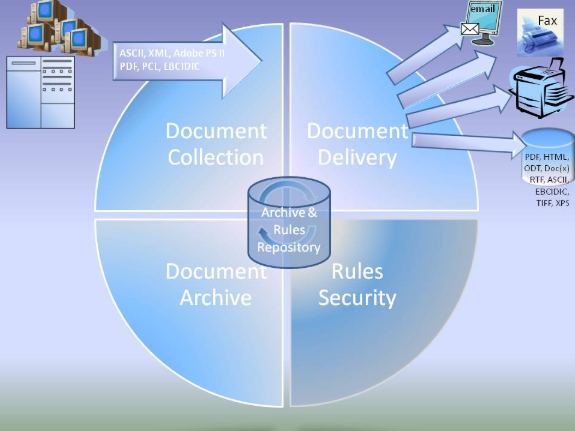-
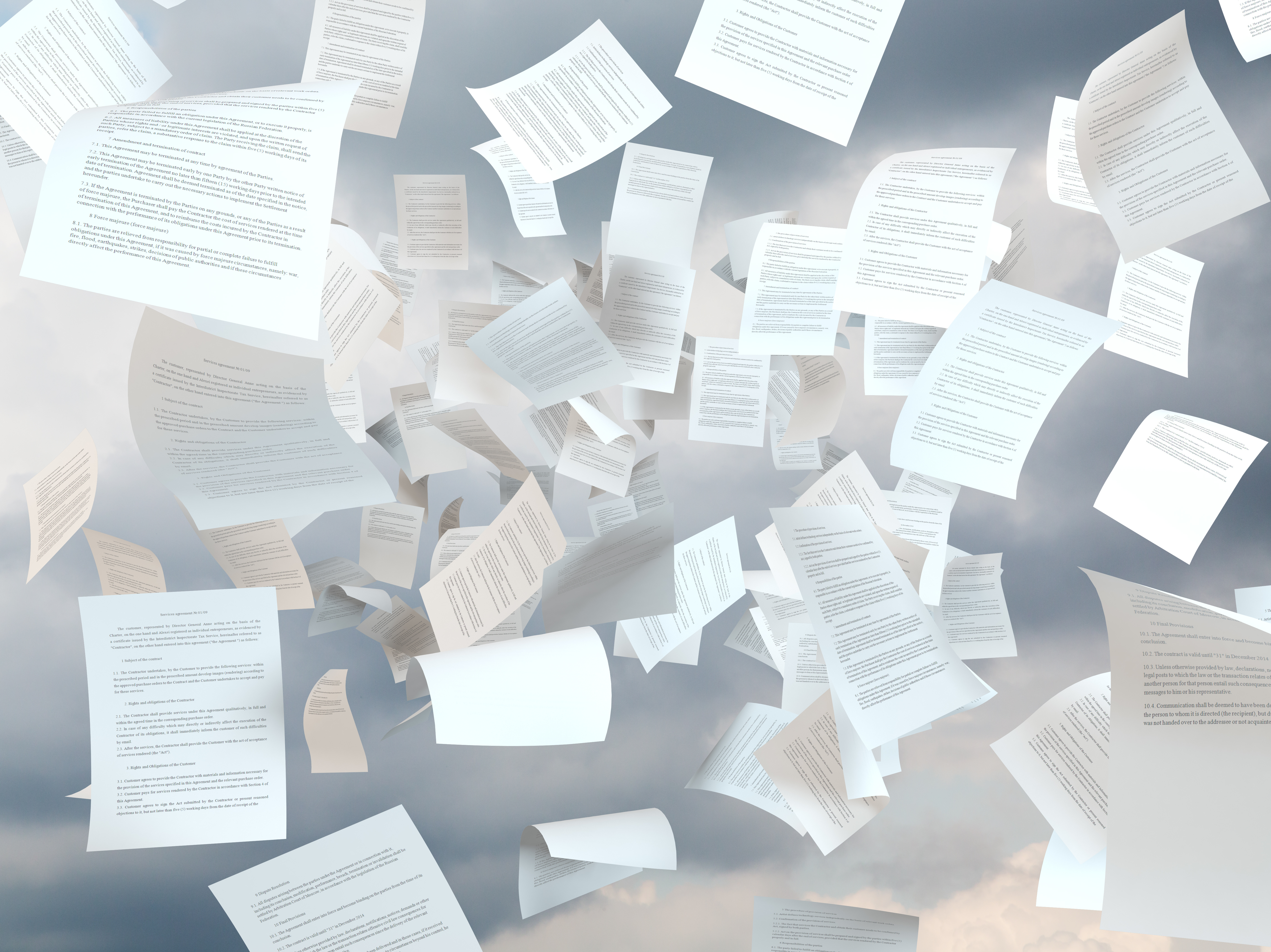 Maximizing Your Space
Maximizing Your Space -
 Concept of sending e-mails
Concept of sending e-mails -
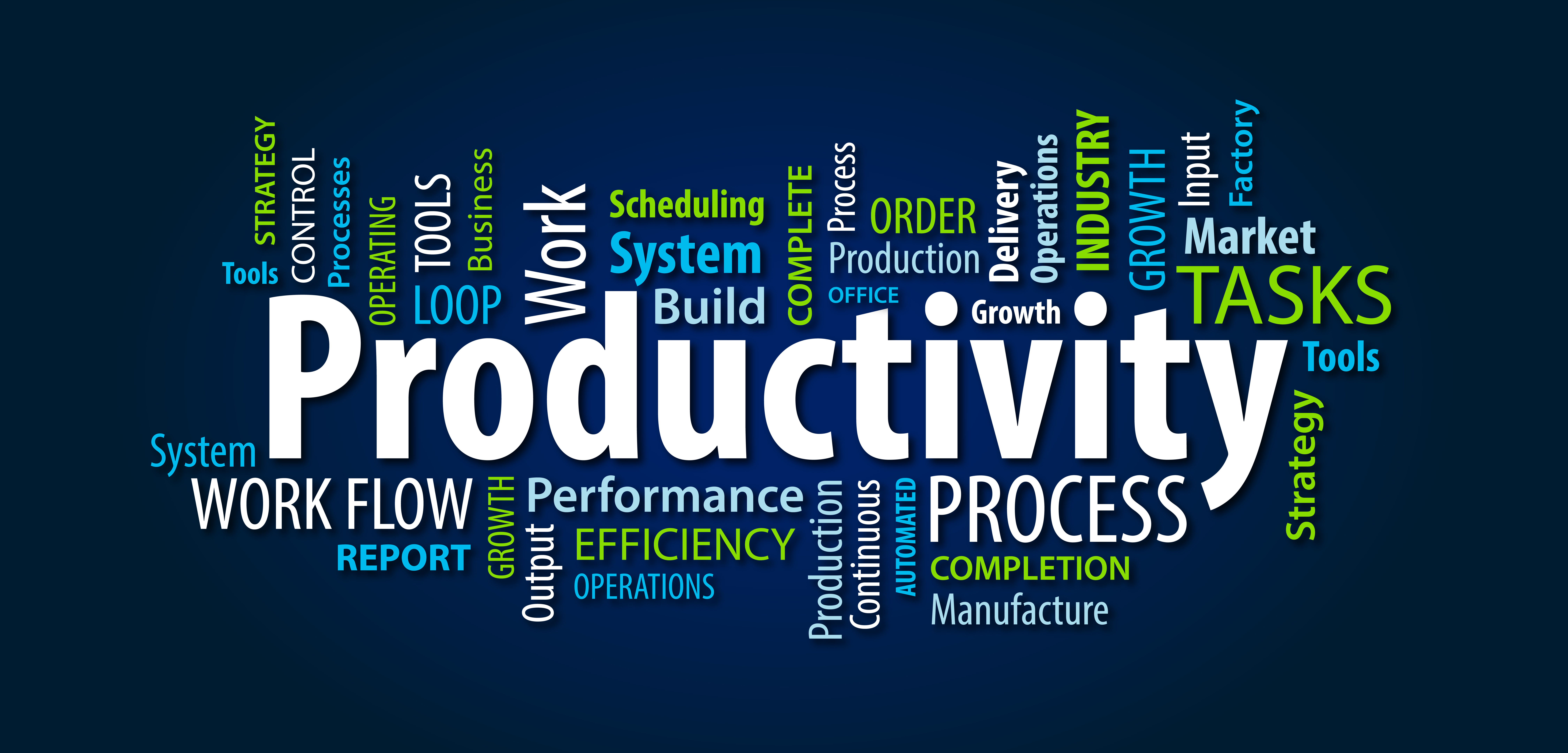 Productivity
Productivity -
 Novagility
Novagility
There are many benefits of going paperless. Cost savings is probably one of the biggest of these benefits. Where do these savings come from:
•Huge reductions in paper usage
•Reductions in Operations workload in printer and paper handling
•Climate controlled Storage requirements for Printer Paper stocks are reduced •Climate controlled Storage requirements for Archived
•Documents are reduced
•Easier access to documents by electronic means
•Faster delivery of documents to customers, vendors and legal
•Potential for better quality Customer Service
plus many more …
There are many questions associated with going paperless. One of the main questions being: “What can be made paperless?” There are some documents that might have to remain in printed form for legal reasons. Some states demand Insurance Policy Documents are delivered in hard printed form for instance.
Another question maybe “How long must I keep my documents?”. There are always at least 2 answers to this question. One is of a legal nature and the other of a business nature. Some documents clearly have to be kept for strict periods of time, either in electronic or hard copy form, such as all IRS related documents. Others can be destroyed immediately after use, however there can be good reason to keep even these for some specific period of time, say 30 days. Other documents can have a useful extended life in support HelpDesks , Customer Service Teams and a variety of other personnel.
After the useful life of the document it may need to be Archived off system. This decision needs to be arrived at with corporate mutual consent.
“Going Paperless” is less of a problem for internal documentation as there are many methods built into Desktop software that will enable this process. The big issue largely arises in the area of Enterprise Output coming out of the main computer systems. These applications need to be tuned to re-direct their output away from specific devices and directed to a process that provides all the flexibility you might need in the new “paperless” environment, Email, Fax, PDF files, ACSII files, RTF Files, etc.. Printers and Printer clusters will still be used for those specific documents that need to be printed for legal reasons.
Having gone “Paperless” there will be the need to have a Search and Archival systems to support the new “Paperless” documents. This needs to be flexible and extremely ‘intuitive’. A great part of this process is going to be distribution of the access, maintenance and use of the electronic documents back to the Business Units. The more of this that can be achieved, the more the I.S. workload is reduced.
DocRunner makes “Paperless” smooth and efficient.
DocRunner reduces the cost of Document Processing.